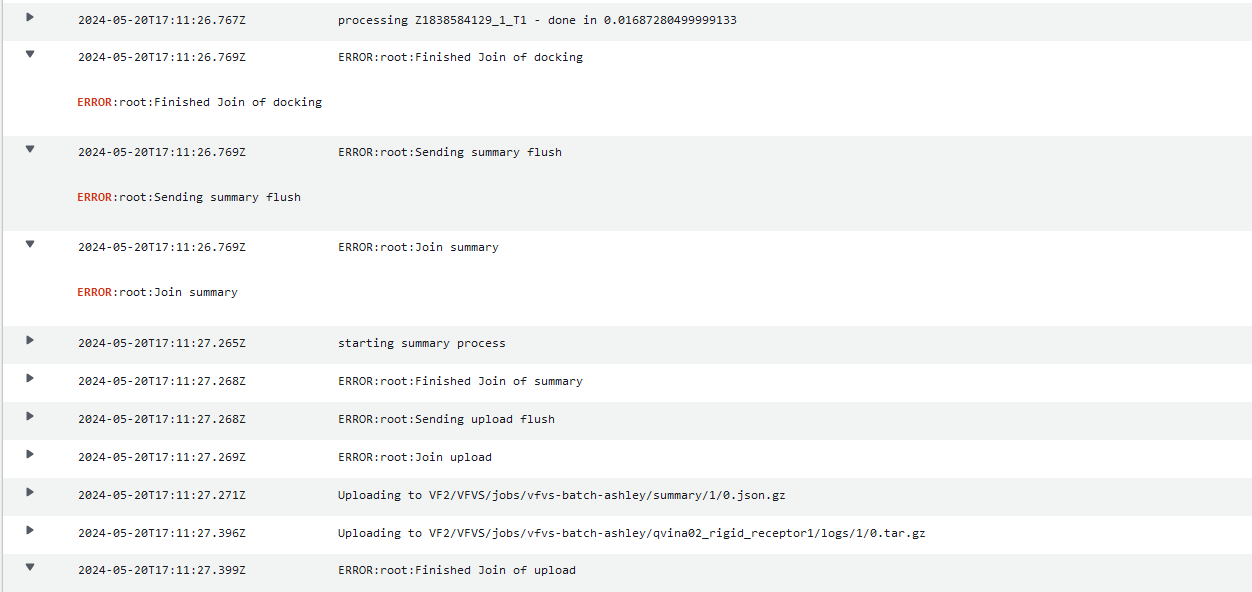Hi, very new to VFVS. I am following the Github tutorial for VFVS 2 and I have a .pdbqt file. My config.txt looks like this:
receptor = ../input-files/receptors/qvina02_rigid_receptor1/Rabbit-eEF1a-ADP-5LZS-Apo-Prepped.pdbqt
center_x = 265
center_y = 335
center_z = 200
size_x = 17
size_y = 20
size_z = 15
exhaustiveness = 1
cpu = 1
In my all.ctrl, I set my docking variables to:
docking_scenario_names=qvina02_rigid_receptor1
docking_scenario_programs=qvina02
docking_scenario_basefolder=../input-files/receptors
I set it to run with AWS Batch, and the status says successful.
-----------------------------------------------------------------
AWS Batch Progress
-----------------------------------------------------------------
Docking count is inaccurate for sensor screens. Correct value will
be in 'Completed Summary' when finished.
Status Workunits Subjobs Dockings (est.)
SUBMITTED 0 0 0
PENDING 0 0 0
RUNNABLE 0 0 0
STARTING 0 0 0
RUNNING 0 0 0
SUCCEEDED 1 200 387140
FAILED 0 0 0
Active vCPUs: 0
However, if I were to read the stdout of one of the jobs, it says it cannot find my receptor file.
STDERR:
Error: could not open "../input-files/receptors/qvina02_rigid_receptor1/Rabbit-eEF1a-ADP-5LZS-Apo-Prepped.pdbqt" for reading.
I want to put this in an s3 bucket but cannot find documentation on how to provide that information on VFVS 2.0. How can I share my receptor file so that all my jobs can access it?